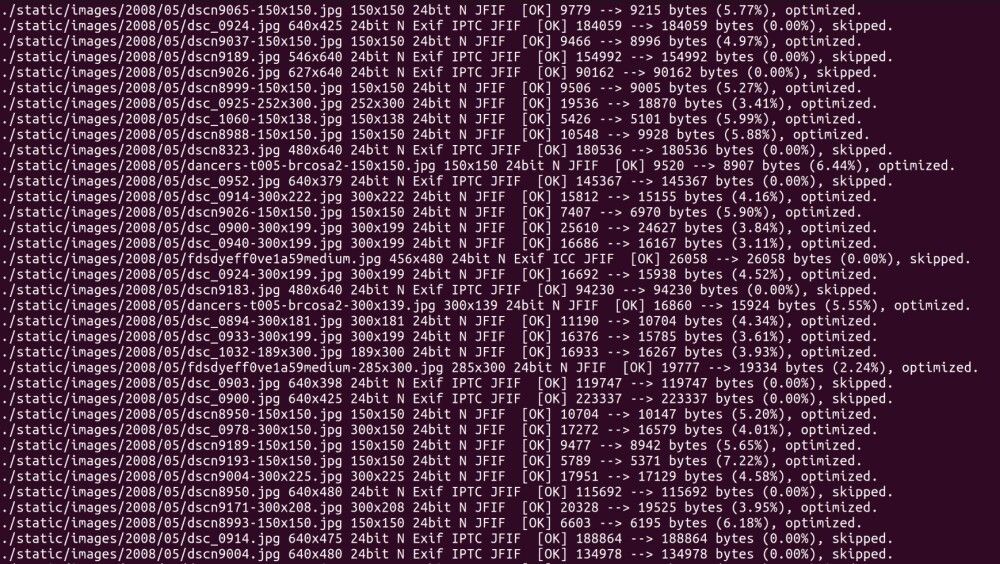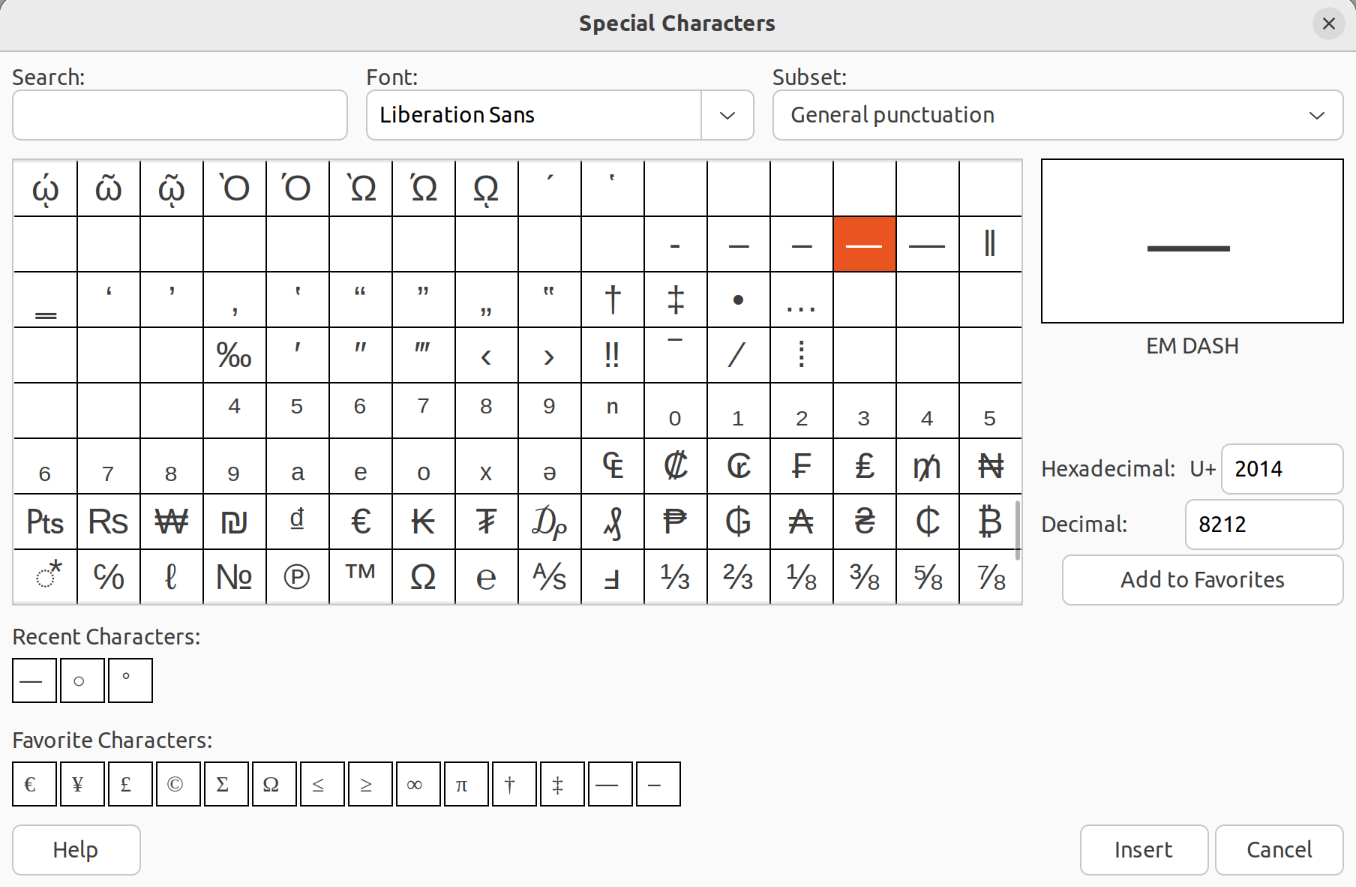Renaming image files with date and time
In this post I write about how it is possible rename all the photos in a folder based on the date and time information stored in the file. I mainly take photos with my mobile phone these days (a Samsung Galaxy Ultra S23) but occasionnaly also use “regular” cameras. As opposed to my phone, which saves the files with a filename that includes date and time (YYYYMMDD_HHMMSS.jpg), these cameras typically just use some random name (e....