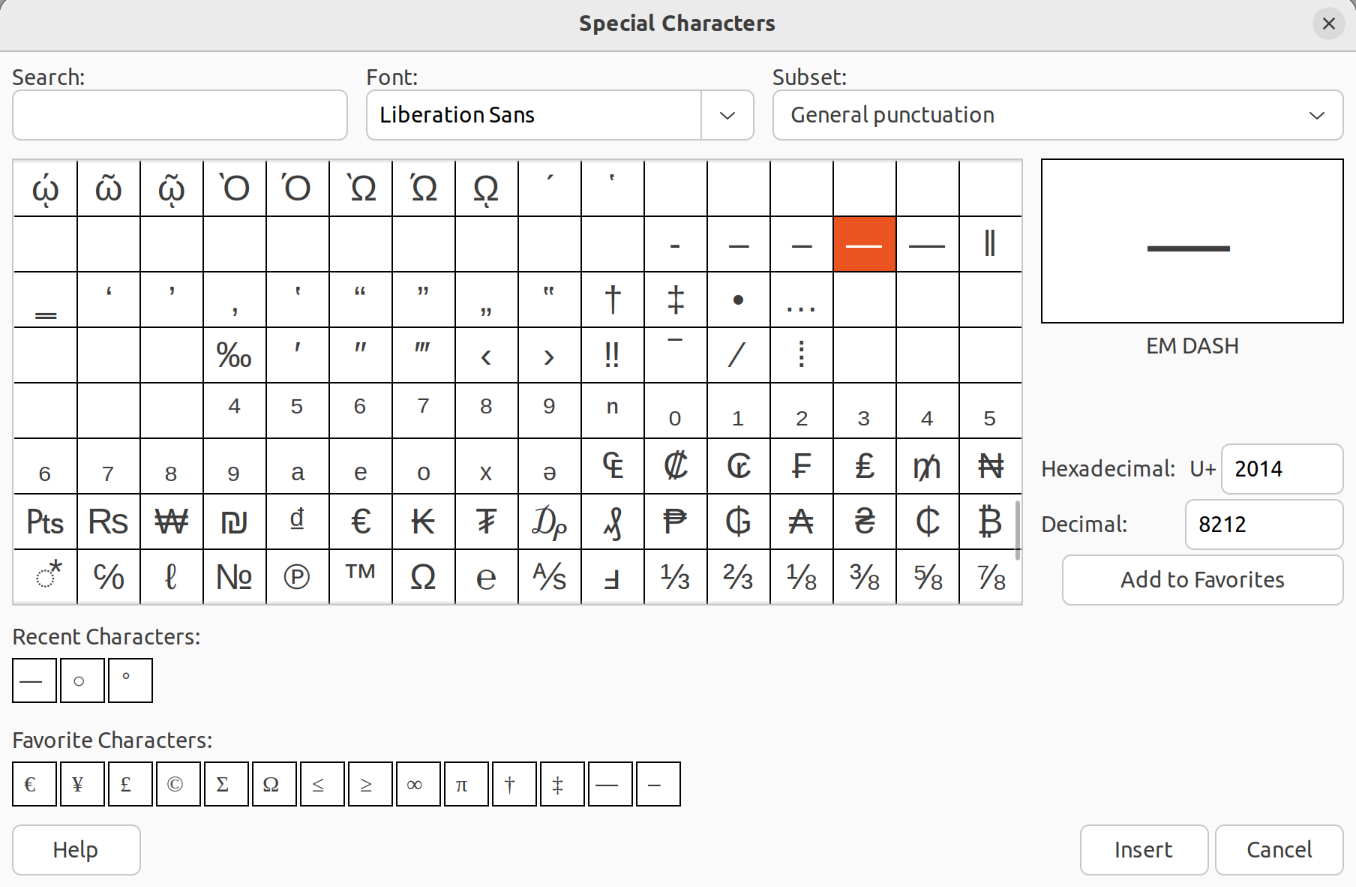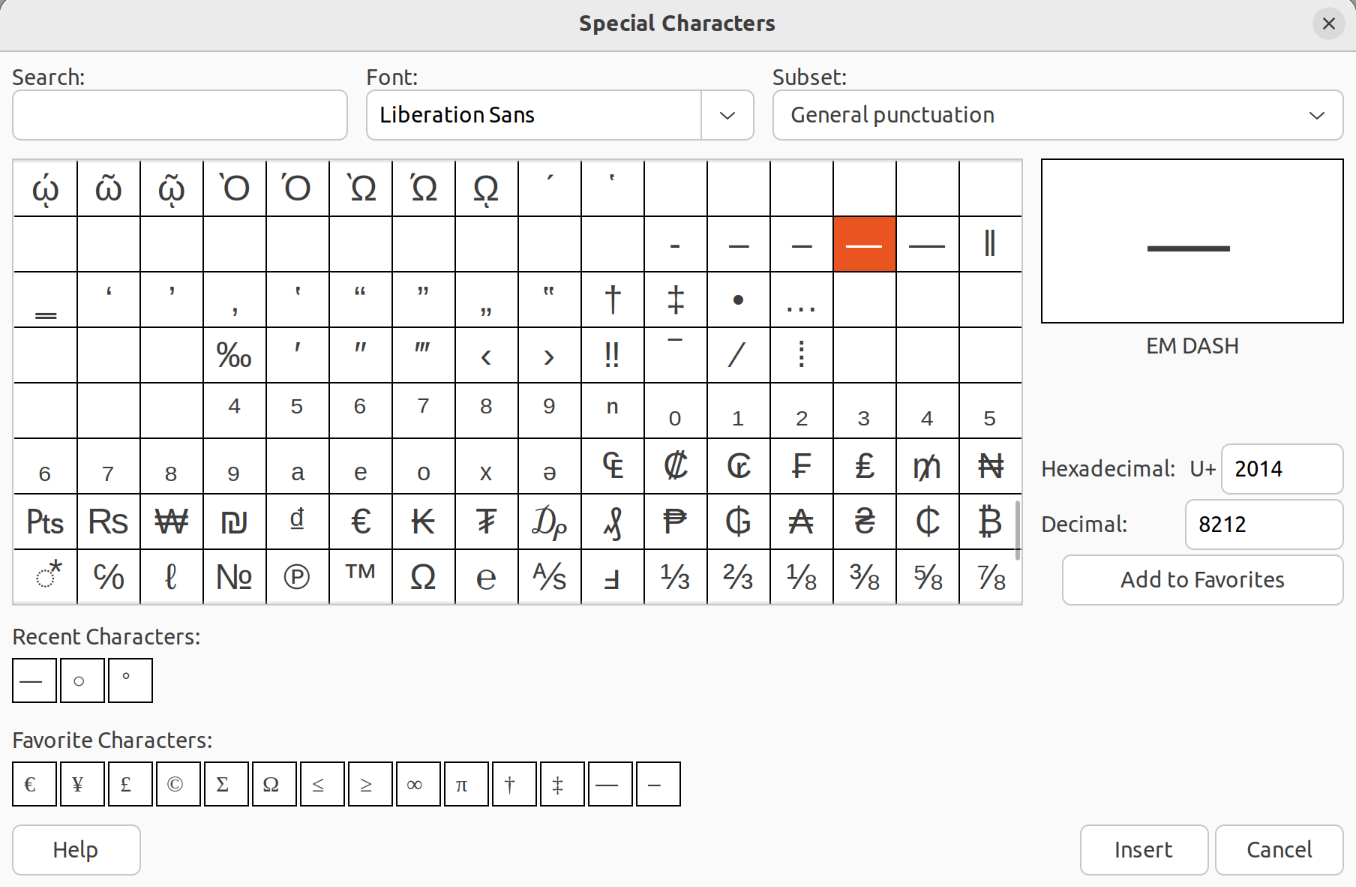I have been doing quite a lot of manuscript editing recently and realize that many people—including academics—don’t understand the differences between the symbols hyphen, en-dash, and em-dash. So here is a quick explanation:
- hyphen (-): is used to join words (“music-related”). You type this character with the
Minuskey on the keyboard, so it is the easiest one to use. - en-dash (–): is used to explain relationships between two concepts (“action–couplings”) or in number series (0–100). I haven’t found a way to type this on Ubuntu, but on Windows, you can use the
Altkey and press the ASCII code 0150. On Mac, you get it by pressing theOptionkey together with theMinuskey. In Markdown and HTML code, it can be written with the command–. In LaTeX, it is written--. - em-dash (—): is used to break up a sentence—like this one—and can be used instead of commas (,). On Ubuntu, it can be typed with the
Alt grkey together with theMinuskey. On Windows, you can use theAltkey and press the ASCII code 0151. Mac is the most logical, using theOptionandShiftkeys together withMinus. In Markdown and HTML code, it can be written as—. In LaTeX, it is written---.
Looking around, I see that it is actually even more complex than this. On a How-To Geek page I learned that the minus sign used in mathematics (−7) is not a hyphen but has its own ASCII code and HTML representation: −. I also learned that from a typographical perspective, there are also “non-breaking hyphens” (‑), “figure dash” (‒), and “horizontal bar” (―).
That may be a bit too much to take into account, though. The most important, I think, is to separate between hyphen, en-dash, and em-dash. And if you cannot remember how to type them, it is always possible to look them up in the “special character” section in your software.