Last week, Ulf Holbrook defended his dissertation at RITMO. I was in charge of streaming the disputation, and here are some reflections on the technical setup and streaming.
Zoom Webinars vs YouTube Streaming
I have previously written about running a hybrid disputation using a Zoom webinar. We have used variations of that setup also for other events. For example, last year, we ran RPPW as a hybrid conference. There are some benefits of using Zoom, particularly when having many presenters. Zoom rooms are the best for small groups where everyone should be able to participate. For larger groups, and particularly (semi-)public events, Zoom Webinars are the only viable solution. I had only experienced Zoom bombing once (when someone else organised a public event with more than 100 people present), which was an unpleasant experience. That is why we have run all our public events using Zoom Webinars, where we have more fine-grained control of who is allowed to talk and share their video and screen.
I find that a streaming solution (such as on YouTube) is the best for public events where there is no need for much interaction. A public PhD defence is one such type of event. This is a one-way delivery, where the audience is passive; hence streaming is perfectly fine. So for Ulf’s defence, we opted for using Youtube as our streaming service. We could have used UiO’s streaming service, but then we would have missed out on the social media parts of YouTube as a channel, particularly the chat functionality that people could use to ask questions. In the end, nobody asked any questions, but it still felt good to be able to communicate with the audience.
Setup
As described previously, we have a relatively complex audiovisual installation in the hall. There are two pairs of PTZ cameras: one pair connected to the lecture desk’s PC in the front and another pair connected to a video mixer in the control room. It is possible to run two 2-camera “productions” at once, one from the back and one from the front. In the Zoom Webinars, we have used the two cameras connected to the front PC. However, we used the cameras connected to the streaming station in the back of the hall for the streaming setup.

During the defence, I sat in the control room, switching between cameras and checking that everything went as it should. As can be seen in the image below, the setup consists of a hardware video controller and video mixer, and the mixed signal is then passed on to a streaming PC.

The nice thing about working with a hardware video mixer is that you can turn it on, and it works. Computers are powerful and versatile, but hardware solutions are more reliable. As seen in the image below, the mixing consisted of choosing between the two PTZ cameras, one that gave an overview shot and another a close-up. In addition, I mixed in the slides shown on the screen. There is a picture-in-picture mode on the video mixer, but one challenge is that you don’t know what is coming on the slides. So you may end up covering some of the slides, as shown in the image below.
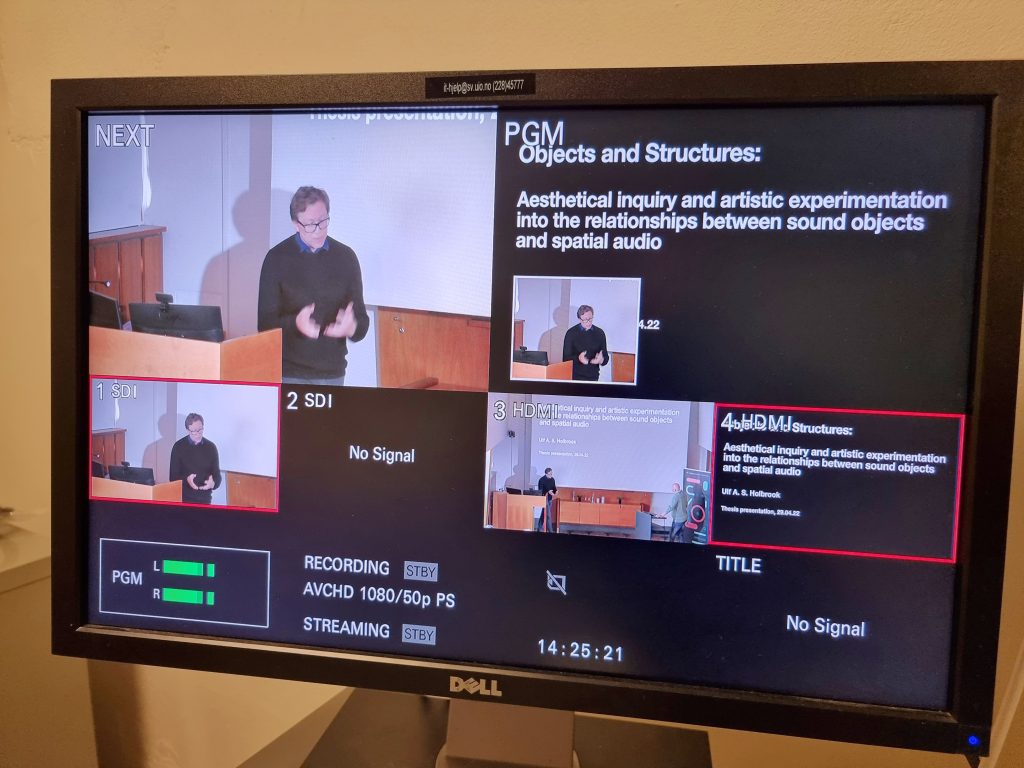
I still struggle to understand the logic of setting up a live stream on YouTube. The video grabber on the streaming PC (a Blackmagic Web Presenter HD) shows up as a “webcam” and can be used directly to stream to YouTube. I had made a test run some days before the defence, and everything worked well. However, when we were about to start the scheduled stream, I realised that the source was changed to “broadcast software” instead of “webcam”. I have no idea why that happened, but fortunately, I had OBS installed on the PC and could start the stream from there. The nice thing about OBS is that you also get access to a software-based audio mixer, which came in handy for tuning the sound slightly during the defence.
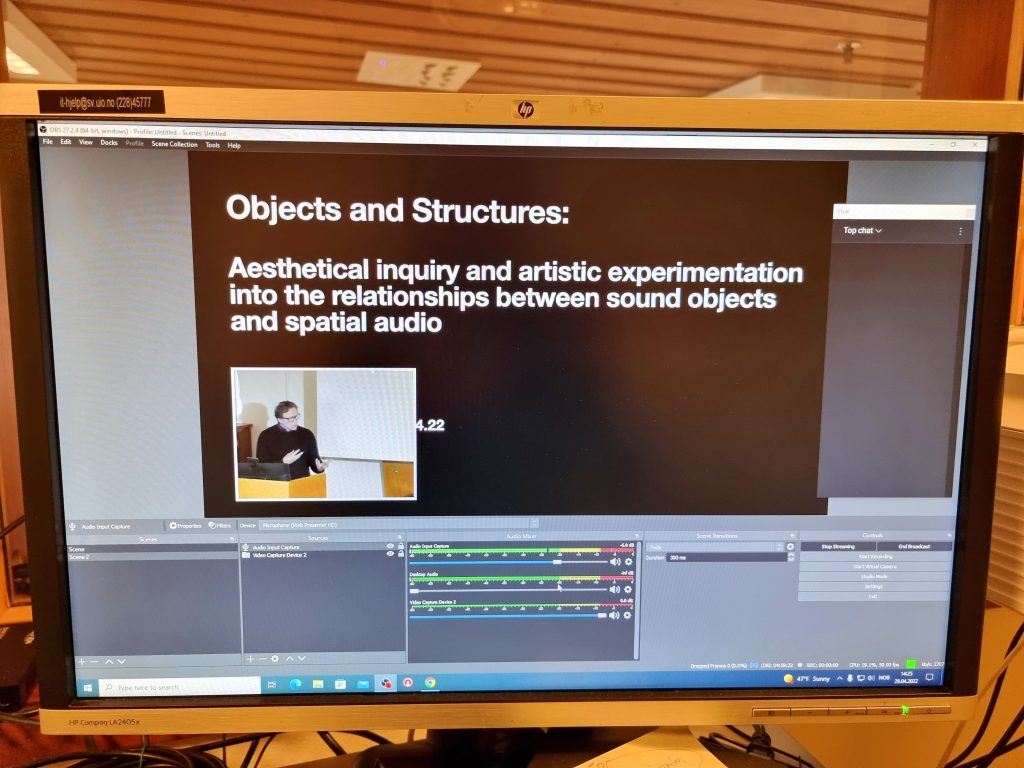
Being able to monitor the output is key to any production. Unfortunately, for the first part of Ulf’s presentation,n I was monitoring on the video mixer. There everything sounded fine. It was only after a while that I connected to the YouTube stream with my laptop and realised that there was a slight “echo” on the sound.
It turned out that this was because we were streaming sound twice through OBS, both through the incoming audio on the PC and through the audio channel passed alongside the HDMI signal. I had briefly checked that things were fine when starting up the YouTube channel, but I think what happened was that the two audio streams were slightly getting out of sync, leading to first an echo-like sound and later a delay. After discovering the problem, I quickly managed to turn off one of the audio streams.
For the rest of the disputation, I was careful to monitor the YouTube stream at regular intervals to check that things worked well. But since the Youtube stream was 10+ seconds delayed, I had to do the main monitoring on the video mixer to change camera positions in time.
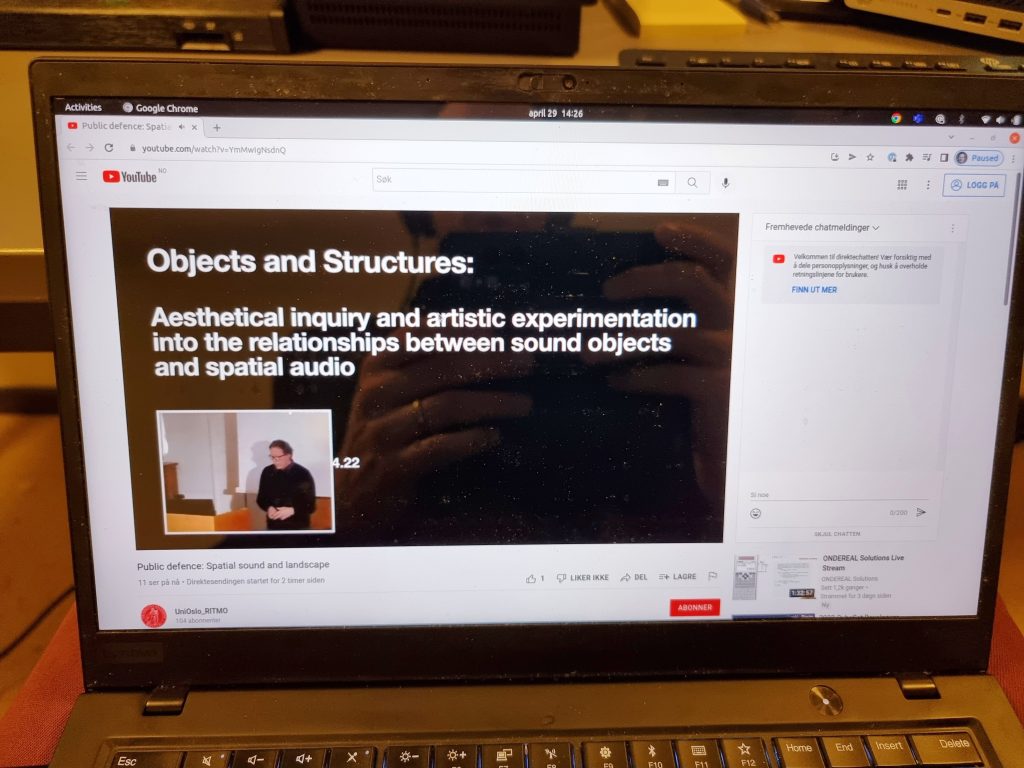
Summing up
Apart from the audio problems initially, I think the streaming went well. Of course, we are not aiming at TV production quality. Still, we try to create productions that are ok to watch and listen to from a distance. We have had 3-4 people involved in the productions for some of our previous events. This time, we were two people involved. I ran the online production, and Eirik Slinning Karlsen from the RITMO administration was in control of the microphones in the hall. This setup works well and is more realistic for future events.
