I have been running the disputation of Guilherme Schmidt Câmara today. At RITMO, we have accepted that “hybrid mode” will be the new normal. So also for disputations. Fortunately, we had already many years of experience with video conferencing before the corona crisis hit. We have also gained lots of experience by running the Music, Communication and Technology master’s programme for some years.
In another blog post, I summarized some experiences of running our first hybrid disputation. I have also written about running the Rhythm Production and Perception Workshop as a hybrid conference and how to successfully run a Zoom Webinar.
Today’s disputation was using the same equipment as for the previous events, but with some important differences.
Control station
Our previous events were run in “hybrid mode” but there weren’t really many participants in the hall. So then we had rigged up the control station inside of the hall. Today, we ended up having a fairly large group of people physically present. So we decided to run the stream from the control room behind the hall. I was in charge of the PTZ cameras and video mixer and Marit was “Zoom captain”. This worked better from a production perspective, because Marit and I could continuously discuss which cameras to use and prepare slides to present in the breaks.

Speaker desk
As for previous events, the speaker desk in the hall is central to the setup. That is where the presenter’s slides come from. That is also where the four microphones are connected. To ensure smooth operation, we had one person (Eirik) in charge of microphones in the hall.
Zoom is not a production tool
As I have written before (on how to run a successful Zoom Webinar, Zoom is a great tool for video conferencing. But it is not so easy to include in a video streaming setup. The person standing in front of the computer is the one to control things. That is not ideal in a stressful situation like a disputation. The candidate should only focus on talking and answering questions and not deal with turning cameras and microphones on and off.
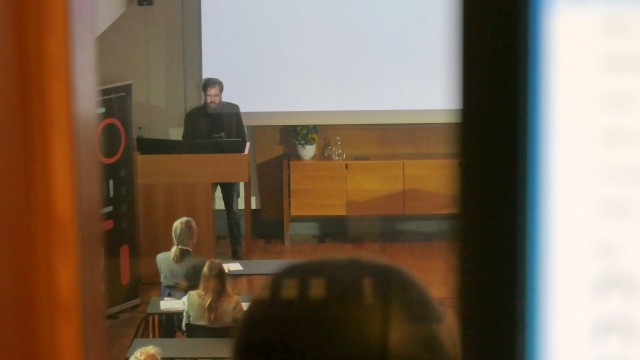
We could turn off cameras and microphones from the control room, but we could not turn them on again. In Zoom, there is the function to ask someone else to start the video and microphone, but, again, we didn’t want to distract the candidate with this. Instead, we ended up manually turning this on and off in the breaks.
Towards video production
I think the disputation went well. The audience in the hall got a quite normal physical disputation experience and the Zoom participants could experience a hybrid event. Still, I think that in the future, it would be better to set up such events with a more normal video production setup. Then we should make a normal YouTube stream from the control room and only loop in opponents through Zoom. That would allow us to have full control of the different signals.
We decided to let the candidate use only the podium microphone. In retrospect, I see that we should have given him a wireless lavalier as well. The podium microphone worked well for the trial lecture and introduction, but during the conversation with the second opponent, he turned sideways. The sound was audible, but it would have been better with a clip-on microphone.

