My new book will be published Open Access, and I also aim only to use open-source tools as part of the writing process. The most challenging has been to figure out how to make nice-looking illustrations.
Parts of the book are based on the Ph.D. dissertation that I wrote a long time ago. I wrote that on a MacBook and made all the illustrations in OmniGraffle. While it was quite easy to make the switch to Ubuntu in general, OmniGraffle has been one of the few programs I have really missed in the Linux world. True, many graphics tools are available, but none with the same type of finesse as OmniGraffle.
After trying and failing with many of the most popular vector graphics tools, I have ended up using LibreOffice Draw to make all the illustrations. It is more limited than, say, Inkscape but provides the tools I need. It was also easy to get used to the workflow. The only thing I have struggled with figuring out is how to create nice-looking soft drop shadows. In OmniGraffle, the shadow function immediately looks nice, such as in this illustration of how one can think of an instrument as the mediator between action and sound:
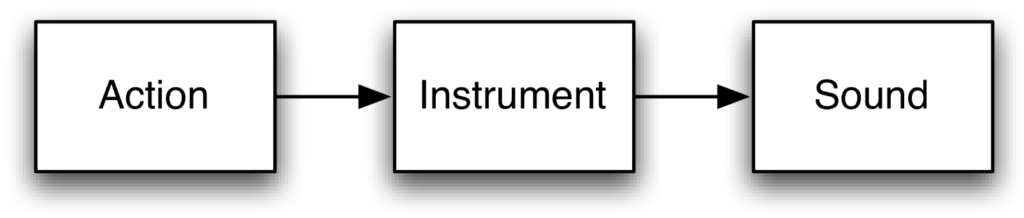
My first attempts at adding a shadow in LibreOffice Draw ended up with a gruesome non-soft shadow:
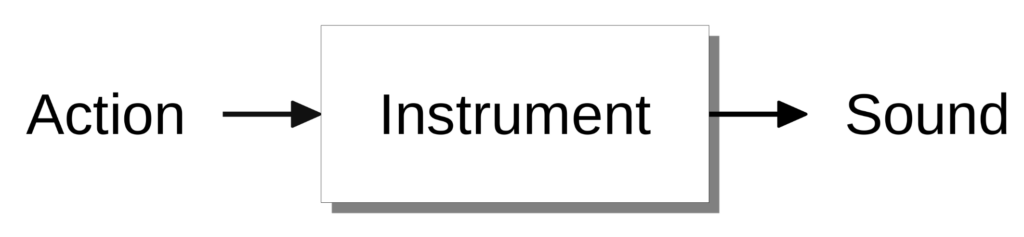
I searched around, but could only find all sorts of complicated solutions. This was last year, and I decided to move on with the project without shadows. I could have moved to another graphics tool but had already spent quite some time making Draw figures. So I decided that shadows were not that important after all.
As part of the final manuscript completion, I am currently making minor changes to all the figures. Out of the blue, I found out that the latest version of Draw now has a more developed shadow section.
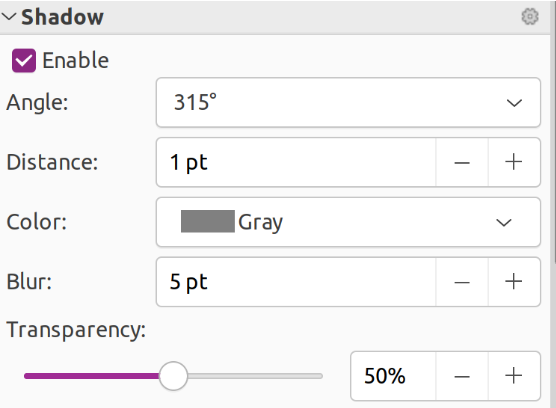
Hooray! By changing the “distance,” “glow,” and “transparency” settings, I now finally have soft drop shadows in place:
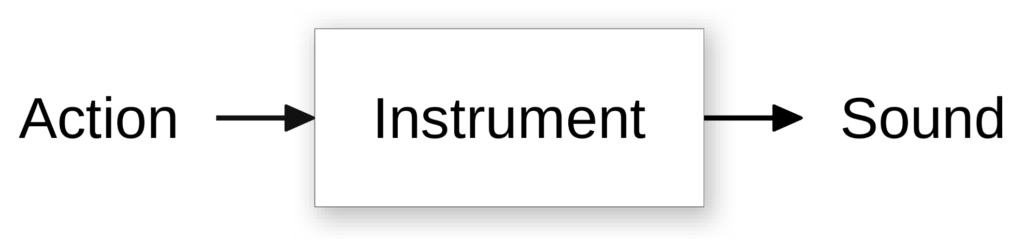
Draw does still not provide the same smooth user experience as OmniGraffle. But getting the soft drop shadow function in place helps a lot!