Many people rely on what I will call linear presentation tools when they lecture. This includes software such as LibreOffice Impress, Google Presentation, MS PowerPoint, or Keynote. These tools are great for smooth, timed, linear lectures. I also use them from time to time, but mainly if I know exactly what to say. They are also good when I lecture with others, and we need to develop a presentation together. However, linear presentation tools do not work equally well for general teaching, where spontaneity is required. For example, I often like to take questions during lectures. Answering questions may quickly lead to a different presentation order than what I had originally planned. For that reason, I have explored different non-linear presentation tools.
Document camera as presentation tool
Sometimes, but seldom, I only speak when I teach. I am a person that thinks very visually, so when I want to explain something, I usually prefer to show something as well. I used to be quite happy with using a black- or whiteboard when teaching, but some years ago I invested in a document camera.
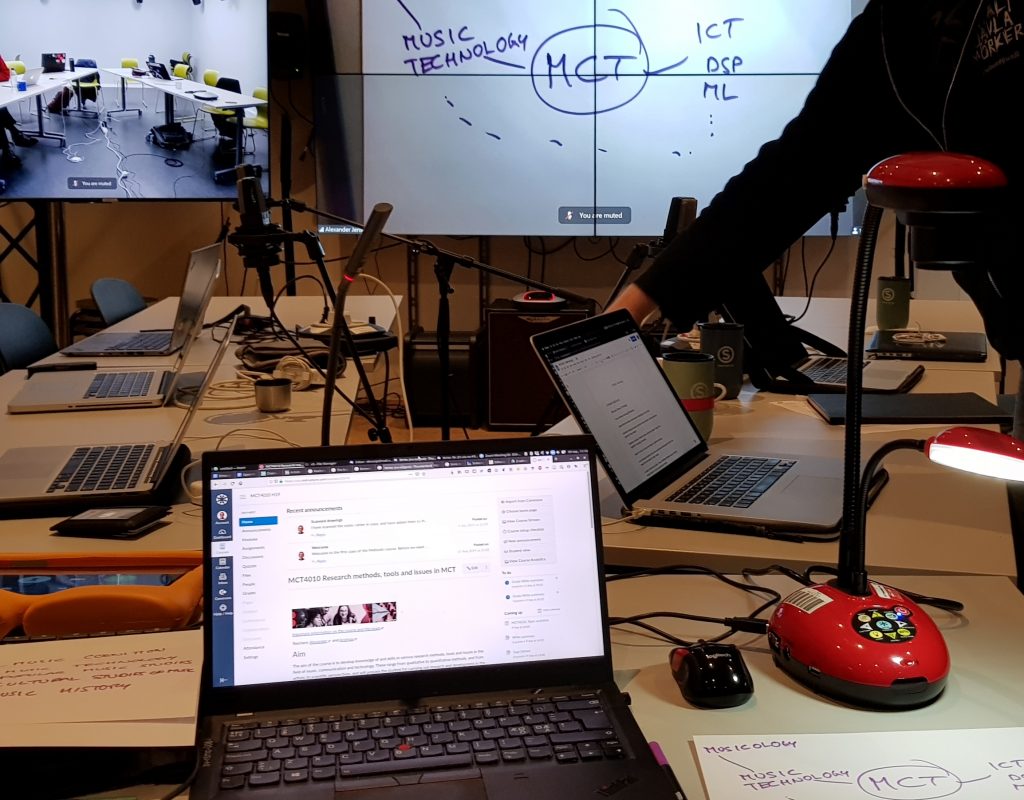
The benefit of teaching with a document camera is that I can show small instruments or electronic parts while teaching. It, of course, also works well to write and draw with pen and paper. In fact, I prefer this to write on a whiteboard.
When we started up the MCT master’s programme, I found that the document camera also worked well for online teaching, and during the pandemic, I have used it for several online presentations. Here is an example of how this looks like from a RITMO presentation about microphones earlier this year.
https://www.youtube.com/watch?v=Vf6tgDYBut4Such a setup allows me for writing with pen on paper, which leads to a very different delivery than if I am using pre-made slides. It also allows for showing things in front of the camera. The downside to using a document camera is that you need to make all the content on the fly. I usually have a draft of what I want to say, which helps in structuring my thoughts. Sometimes I even pre-make some “slides” that can be shown in front of the camera. But there are also times where I want to pre-make more material. Then I have found that mind-mapping works well.
Mind maps as a presentation tool
I have often found that my drafts for document camera-based lectures were developed as mind maps. That is, multi-dimensional drawings spreading out from a core title or concept. For that reason, I wanted to test whether I could use mind mapping software for presentations.
Over the last couple of years, I have tested various solutions. In the end, I have found Mindomo to fit my needs very well. It is online-based, but they also have a multi-platform app that works well on Ubuntu. It is not the most feature-reach mind mapping software out there, but it has a nice balance of features versus usability. I also like that it has a presentation mode that removes all the editing tools. As such, it works very well for mind map-based presentations.
I have primarily used mind map-based presentations for teaching and internal seminars, but some weeks ago I decided to test it for a research presentation. I was asked to present at the EnTimeMent workshop run by Qualisys, but as I was preparing the presentation I didn’t know exactly who the audience would be and the format of the workshop. Then it is difficult to plan for a linear presentation. Since I had lots of video material to show, this wasn’t an ideal time to use the document camera, either. So I decided to test out a mind map-based presentation.
Below is an embed of the presentation I made:
And here are screenshots showing the fully collapsed and fully open versions of the mind map.

I had planned a structure of how I would run the presentation, moving clockwise through the material. I kept with that plan, more or less. What was nice was that I could adjust how many levels I should dig into the material. After listening to some of the speakers before me, I decided to skip certain parts. This was easy because I could leave out opening some of the sublevels of the presentation.
Here is a recording of the presentation:
https://youtu.be/\_cChTChujloI had some issues with the network connection in the beginning (yes, presenting over wifi is not a good idea, but it is sometimes unavoidably), so apologies for the poor audio/video in some parts of the presentation.
I still have to get more familiar with moving around in such presentations, but all in all, I am happy about the flexibility of such a presentation tool. It allows for developing a fairly large pool of material that it is possible to draw on when presenting. Rather than deleting/hiding slides in a linear presentation, a mind map-based presentation can easily be adjusted by not opening various parts.