How does an “old-school” document camera work for modern-day teaching? Remarkably well, I think. Here are some thoughts on my experience over the last few years.
The reason I got started with a document camera was because I felt the need for a more flexible setup for my classroom teaching. Conference presentations with limited time are better done with linear presentation tools, I think, since the slides help with the flow. But for classroom teaching, in which dialogue with students is at the forefront, such linear presentation tools do not give me the flexibility that I need.
Writing on a black/whiteboard could have been an option, but in many modern classrooms these have been replaced by projector screens. I also find that writing on a board is much more tricky than writing with pen on paper. So a document camera, which is essentially a modernized “overhead projector”, is a good solution.
After a little bit of research some years back, I ended up buying a Lumens Ladibug DC193. The reason I went for this one, was because it had the features I needed, combined with being the only nice-looking document camera I could find (aesthetics is important!). A nice feature is that it has a built-in light, which helps in creating a better image also when the room lighting is not very bright.
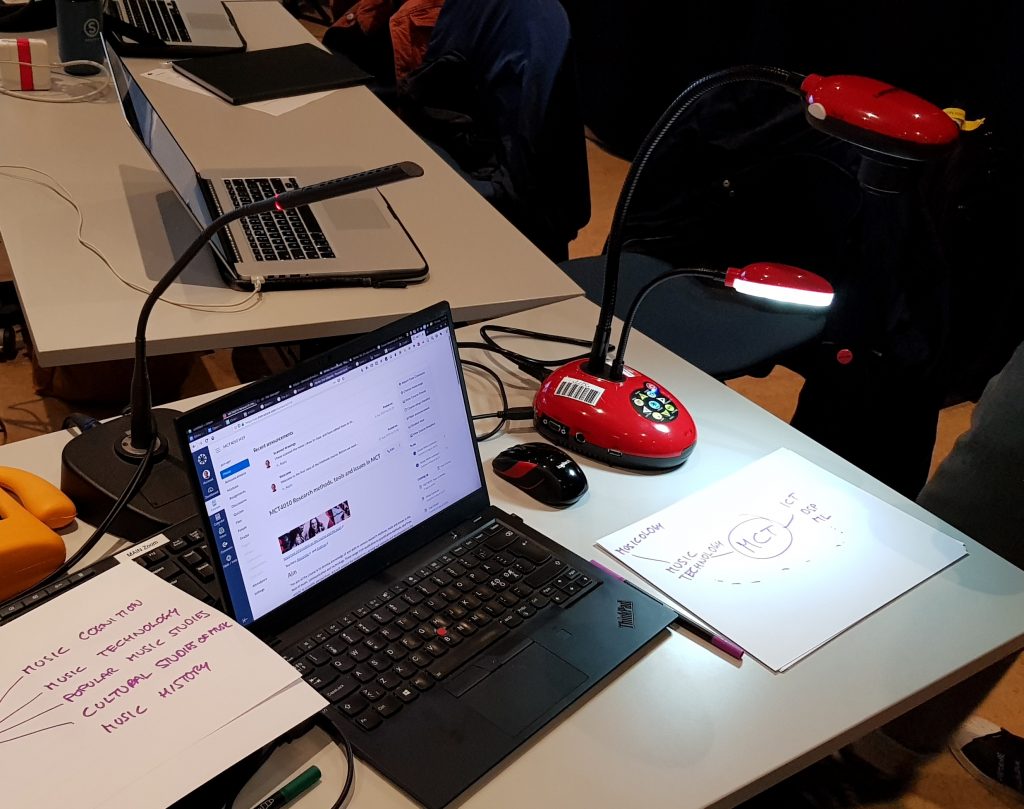
One very useful feature of the document camera, is the ability to connect my laptop to the HDMI input on the Ladibug, and then connect the Ladibug HDMI output to the screen. The built-in “video mixer” makes it possible to switch between the document camera and the computer screen. This is a feature I have been using much more than I expected, and allows me to change between slides shown on the PC, some hand-writing on paper, and showing parts of web pages.
When I first got the document camera, I thought that I was going to use the built-in recording functionality a lot. It is possible to connect a USB drive directly to the camera, and make recordings. Unfortunately, the video quality is not very good, and the audio quality from the built-in mono microphone is horrible.
One of the best things about a document camera is that it can be used for other things than just showing text on paper. This is particularly useful when I teach with small devices (instruments and electronics) that are difficult to see at a distance. Placing them on the table below the camera makes them appear large and clear on the screen. One challenge, however, is that the document camera is optimized for text on white paper. So I find that it is best to place a white paper sheet under what I want to show.
Things became a little more complicated when I started to teach in the MCT programme. Here all teaching is happening in the Portal, which connects the two campuses in Oslo and Trondheim. Here we use Zoom for the basic video communication, with a number of different computers connected to make it all work together. I was very happy to find that the Ladibug showed up as a regular “web camera” when I connected it to my PC with a USB cable. This makes it possible to connect and send it as a video source to one of the Zoom screens in our setup.
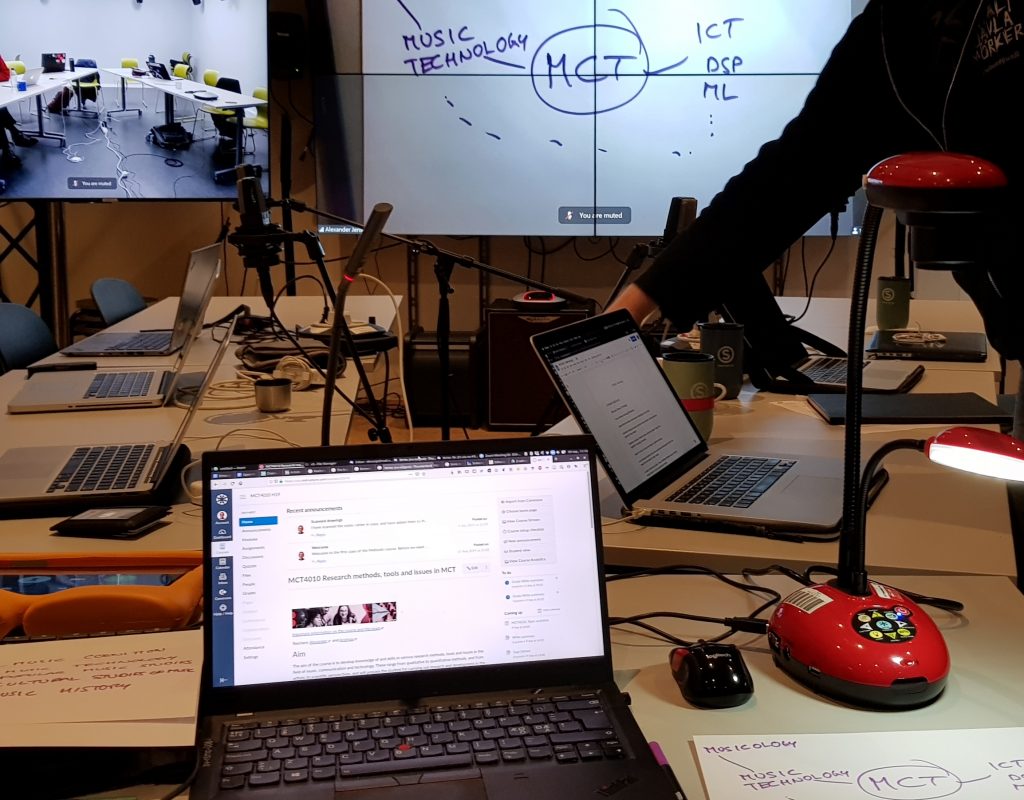
The solution presented above works well in the Portal, where we already have a bunch of other cameras and computers that handle the rest of the communication. For streaming setups outside of the Portal I have previously shown how it is possible to connect the document camera to the Blackmagic web presenter, which allows for also connecting a regular video camera to the SDI input.
More recently I have also explored the use of a video mixer (Sony MCX-500), which allows for connecting more video cameras and microphones at once. Since the video mixer cannot be connected directly to a PC, it is necessary to also add in the Blackmagic web presenter in the mix. This makes for a quite large and complex setup. I used it for one remote lecture once, and even though it worked, it was not as streamlined as I hoped for. So I will need to find an easier solution in the future.

What is clear, however, is that a document camera is very useful for my teaching style. The Ladibug has served me well for some time, but I will soon start to look for a replacement. I particularly miss having full HD, better calibration of the image, as well as better recording functionality. I hope manufacturers are still developing this type of niche product, ideally also nice-looking ones!